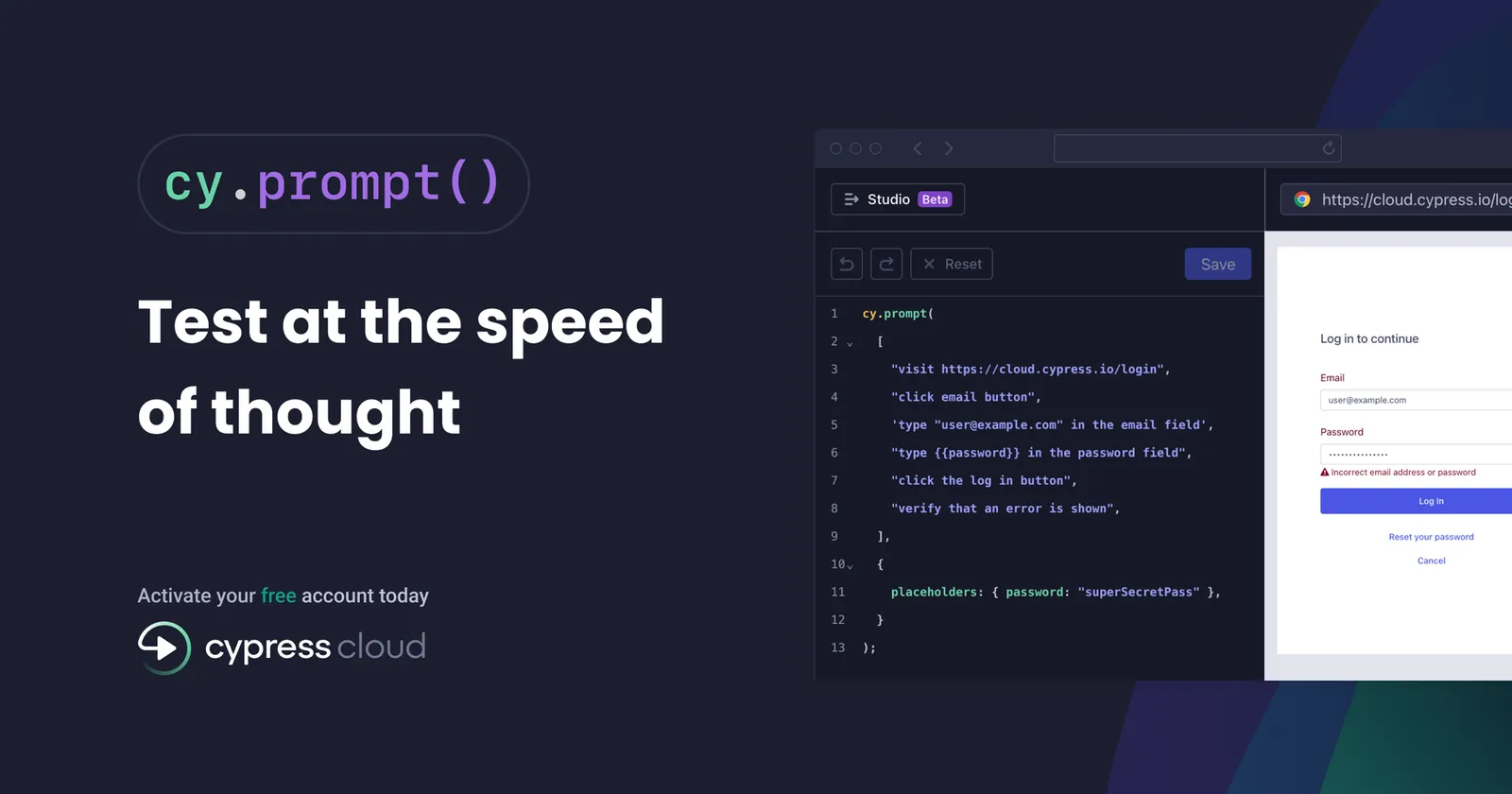You've seen the previews. You’ve heard the buzz. And now it’s official: cy.prompt() is live and available to everyone as an experimental feature. Announced live on stage at CypressConf 2025 by founder Brian Mann, cy.prompt()’s entrance into the Cypress API marks a first step into the future of AI-assisted testing.
Update: The recording of Brian Mann's CypressConf 2025 talk is now available.
The Problem
Modern AI has promised to make test automation easier, but until now, the reality has often fell short. Many AI-based testing tools weren’t built with testing in mind. They often guess at app behavior, generate scripts without evaluating them in a live browser, and mask test intent behind opaque layers. This can lead to flakiness, slow execution, and poor debuggability, especially when the AI becomes the judge of correctness instead of the test author. With cy.prompt(), Cypress takes a different approach by putting AI directly into your Cypress workflow in a way that’s fast, reliable, and transparent.
Write Tests in Natural Language, in Seconds
With cy.prompt(), you can go from an idea to a running test in seconds by simply describing the user journey in plain language.
cy.prompt([
"Visit https://aicotravel.co",
"Type 'Paris' in the destination field",
"Click on the first search result",
"Select 4 days from the duration dropdown",
"Press the **Create Itinerary** button"
])Each step is translated into real Cypress commands like cy.visit(), cy.get(), and cy.click(), and executed in the browser with full visibility in the Command Log.
This is not just a convenience feature. It is a new way of thinking about test creation that closes the distance between the coverage you need and the code that runs it (without exponentially increasing capacity).
Best of all, it is built to be fast, resilient, and responsive to changes in your application. That means you are not paying a big performance penalty for the convenience of natural language. Your tests still run with the speed and reliability you expect from Cypress.
No External Tools or Lengthy Configuration
Unlike some AI testing tools that require separate plugins or external applications, cy.prompt() is built directly into the Cypress app you use every day. Once you are on Cypress v15.4.0, you can get started by simply adding the experimental flag in your Cypress config and signing into your Cypress Cloud account within the App.
const { defineConfig } = require('cypress')
module.exports = defineConfig({
e2e: {
experimentalPromptCommand: true,
},
})There are no new frameworks to learn, no additional services to integrate, and no context-switching. You write your tests in the same Cypress testing environment, just with a new superpower at your disposal.
A Shared Language of Quality
One of the most exciting aspects of cy.prompt() is how it opens up test automation to a much broader audience. You no longer need deep JavaScript or Cypress expertise to write a meaningful test. If you understand the user journey, you can turn it into an automated test case.
Think about the possibilities: a product manager can write down acceptance criteria for a new feature, and that description can go straight into a Cypress test. It’s like writing your BDD-style Given/When/Then scenarios directly in the test suite. In fact, cy.prompt() lets you use BDD-style or Gherkin-like statements as test steps, aligning everyone from engineers to stakeholders on the behavior being verified.
By lowering the barrier to automation, cy.prompt() turns testing into a team sport. QA specialists, product owners, support engineers – anyone who knows the feature can help write its tests. This not only increases coverage (more perspectives = more scenarios covered) but also fosters collaboration.
The Speed of AI with the Peace of Mind of Human Governance
A crucial design principle of Cypress’s approach to AI is keeping you in the driver’s seat. With cy.prompt(), you always have the ability to view what’s happening in your tests. Each prompt step shows up in the Cypress Command Log, and you can click or hover to inspect exactly what happened at every step of the test run. There’s no mysterious “black box” doing magic in the background, you see every selector it chose and every action it performed, just as if you wrote the code yourself.
Most importantly, you can retrieve that code that was generated by cy.prompt() whenever you want. Cypress provides an option to eject the generated test steps into a regular test script that you can edit, commit, and maintain like any other code.
You decide how to use AI in your workflow. If you prefer to leverage cy.prompt()for boosting test authoring only, then you can eject the code. If you want to realize the full power of the command, you can commit your test code with cy.prompt() in place and realize self-healing at run time. This empowers your team to leverage AI-assisted testing in a way that fits cleanly into established processes, with no loss of trust or traceability.
Self-Healing Tests, Less Maintenance
We’ve all experienced the pain of brittle tests that break with the slightest UI change. These false failures erode confidence in your test suite over time. cy.prompt() tackles this problem head-on by introducing self-healing capabilities that make tests more resilient to front-end changes.
When Cypress generates steps from your prompt, it doesn’t rely on static selectors alone. Instead, it uses AI to understand the intent of each action and locate elements in a more adaptable way. If your markup changes, Cypress can update selectors automatically, no manual edits required.
The result is a significant reduction in test maintenance, freeing you to focus on building new tests and features. And because this self-healing runs with full visibility, every adjustment is shown in the Command Log. It’s like having a smart assistant that says, “I couldn’t find the login button by the old selector, but I noticed a new one that matches the description, so I clicked that.”
This makes your tests more robust without compromising clarity or trust. Instead of masking issues, they guard against false negatives while staying true to the user flows you’ve described. For large CI test suites, the impact is game-changing: fewer broken builds, less manual triage, and a more stable delivery pipeline.
AI-Powered Resilience You Can Trust
With cy.prompt(), Cypress is not just generating tests, it’s making them smarter and more resilient. Tests written in natural language capture the high-level intent of what should happen. Cypress uses that intent to keep the test on track, even when the underlying UI changes.
This adaptability gives cy.prompt() an edge in reliability. Tests can recover gracefully from changes that would normally break a rigid script. Cypress’s approach is rooted in collaboration between AI and testers. The AI handles the tedious parts (finding elements, adjusting to minor changes, suggesting selectors) while you guide the intent and verify outcomes.
If a real issue surfaces, like a regression or unexpected behavior, your test fails as it should. But for incidental changes, Cypress helps the test succeed without rewriting code.
This kind of AI-powered stability means teams can move faster with confidence. When tests are easy to author and built to adapt, you can cover more ground in less time and trust that green test results reflect real app quality, not lucky escapes or brittle paths.
We believe cy.prompt() is a major leap forward in how teams approach end-to-end testing. By combining Cypress’s renowned reliability with the flexibility of AI and natural language, we’re enabling faster authoring, broader participation, and sturdier tests all at once. cy.prompt() is available now as a public experimental feature. It is free to use during this experimental phase. All you need is a Cypress Cloud account (even the free tier). Signing up gives you a free trial of our full enterprise feature set, so while you’re there, explore how Cypress Cloud can support the rest of your testing workflow.
For full details on how cy.prompt() works and how to enable it, check out our docs.
Brian Mann also gave a first look at our next step in AI-assisted testing, Studio AI, during his CypressConf Founder’s Session. If you’re interested in early access, sign up here.