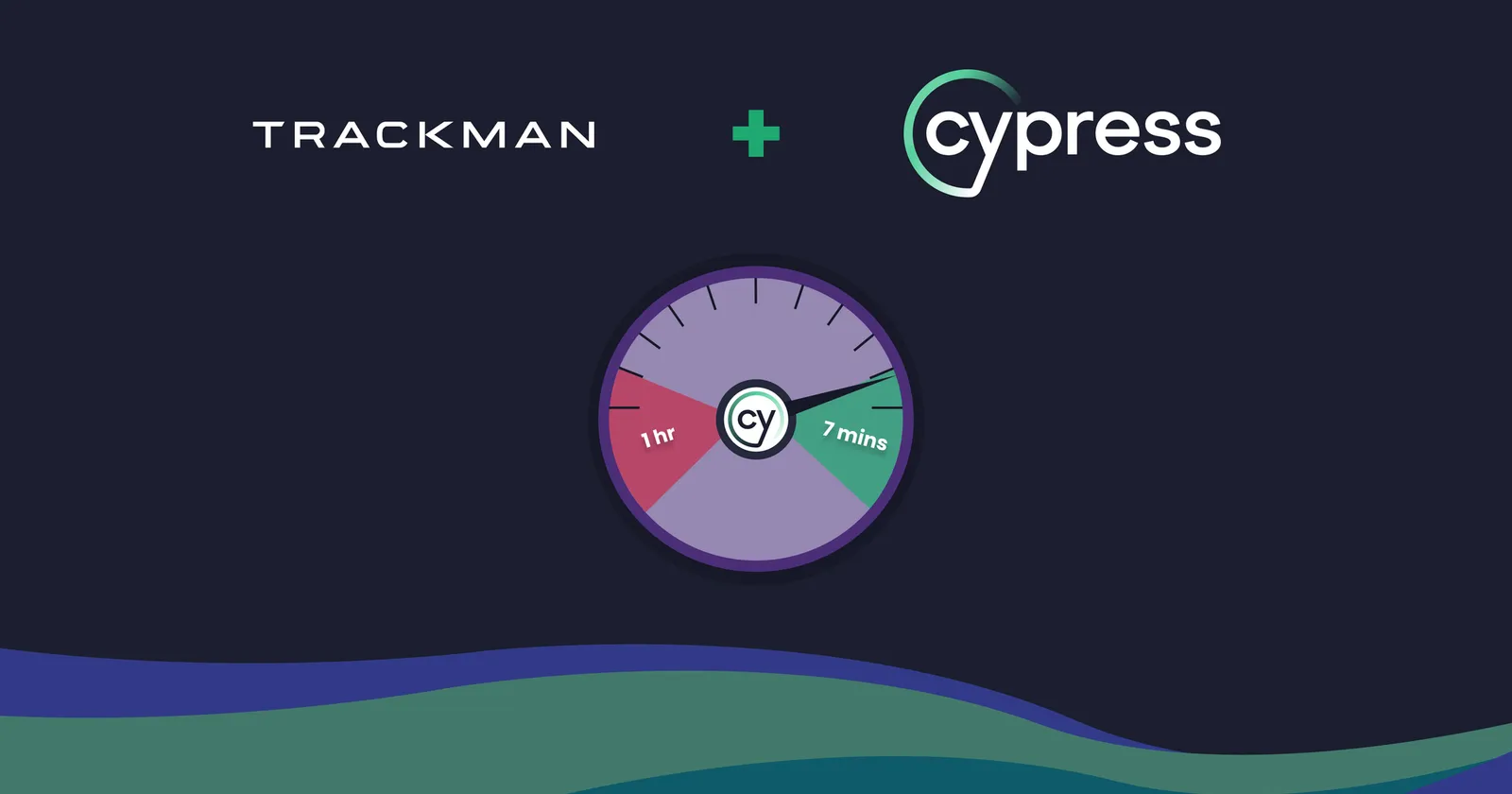Hi, I’m S Chathuranga Jayasinghe. I’m currently an SDET at Riverty, but during my time at Trackman I had the opportunity to rethink how we approached test automation. What started as hour-long test runs and painful debugging journeys eventually turned into a fast, reliable, and scalable workflow powered by Cypress Cloud.
I’ve spent over 10 years in quality engineering, focusing on automation frameworks, CI/CD integration, and helping teams transition from legacy test setups into modern, maintainable structures. As a Cypress Ambassador, I enjoy sharing lessons learned from real-world projects—whether that’s cutting execution time from an hour to seven minutes, restructuring suites with Page Object Models, or applying Cypress Cloud’s analytics and AI features to eliminate flakiness and speed up debugging.
Picture this: It’s 3 PM on a Friday, you’ve just pushed what you think is a small fix, and now you’re staring at your terminal watching Cypress tests crawl by at a snail’s pace. One test… two tests… still going… Your weekend plans are slowly evaporating as you realize you’ve got another 45 minutes to wait before you know if your code actually works. (Note: Don’t deploy on Fridays!)
Sound familiar? That was our reality at Trackman not too long ago.
The Challenge
Our Cypress test suite had grown into this massive run that took nearly an hour to complete. We were running everything sequentially, watching tests execute one by one like we were back in the dial-up internet era.
The worst part? When something broke , debugging was an absolute nightmare. You’d get a failure message, maybe a screenshot if we were lucky, and then you’d have to piece together what happened from limited clues.
Our test suite used a lot of Cypress Custom Commands. They served us well in the beginning, but the way they were structured started to create maintenance challenges as the number of tests increased.The whole experience was just… painful.
The Lightbulb Moment: Enter Cypress Cloud
After months of frustration and countless hours lost to slow test runs and time-consuming debugging, we finally decided enough was enough. We’d heard whispers about Cypress Cloud, but like many teams, we were hesitant to make the switch. “Another tool to learn? Another service to manage?” But honestly, we were desperate.
Debugging Without the Guesswork: Test Replay
One of the first features that made an impact was Test Replay. Instead of trying to reconstruct what happened after a failure, we could now watch the test execution step-by-step: every click, hover, network request, and DOM change recorded.
This meant:
- Quicker root cause analysis
- Clear visual context for failures
- Faster onboarding for new team members
- Debugging time dropped by about 70%, and test failure conversations in our stand-ups went from “I think it’s this” to “Here’s exactly what happened”.
- Smarter, Faster Test Runs
Of course, speed was still a big win. Moving to Cypress Cloud also gave us access to Smart Orchestration and parallelization. By distributing test intelligently across multiple machines, we cut our suite execution time from 1 hour to just 7 minutes.
With around 44,000 test results per month, that time savings adds up to hours regained each week.
Insights That Keep Improving Our Suite
Cypress Cloud’s Project Analytics helped us spot performance bottlenecks and reliability issues:
- Slowest Tests showed us which few tests were consuming most of our runtime
- Failure Reasons revealed patterns, like timing issues that only occurred when running in parallel
- Flaky Test Detection flagged tests with inconsistent pass rates, along with likely causes
By acting on these insights, we shaved off even more time and improved stability.
Rethinking Our Test Architecture
While adopting the Cypress Cloud, we also moved from our original Custom Commands-heavy structure to a Page Object Model (POM) approach. This shift wasn’t required by Cypress Cloud, but it made our test code more organized, reusable, and easier for the team to navigate.
Cypress Cloud AI: Smarter Debugging at Your Fingertips
The newest addition to our workflow is Cloud AI Error Summaries. When a test fails, it doesn’t just show you what happened it analyzes the failure and suggests what might have gone wrong.
We’ve seen recommendations like: “This test appears to be failing due to a network timeout. Consider increasing the timeout or mocking this network request.”
It’s like having a senior QA engineer in the room, offering guidance in real time.
Alongside these suggestions, we get detailed context, like network timings, console logs, and screenshots for every step. That combination gives us both the full picture of the failure and a clear starting point for the fix.
The Results
- Test execution time reduced by 88% (60 mins -> 7 mins)
- Debugging time cut by 70%
- Faster feedback loops and more predictable releases
- Expanded test coverage without slowing runs
- Happier developers (testing is no longer the bottleneck)
What We Learned Along the Way
While Cypress Cloud provided the technical foundation for our improvement, we learned that success also required some process changes:
- Embrace parallelization thinking: We had to restructure some tests that were inadvertently dependent on each other.
- Invest in good test data management: With parallel execution, you need to be more careful about test data isolation.
- Monitor and optimize continuously: The analytics provided by Cypress Cloud help us continuously improve our test suite.
Moving to Cypress Cloud wasn’t just about making our test faster, it completely changed how we approach debugging and maintaining our suite. The visibility we get into failures now means we spend less time guessing and more time fixing.