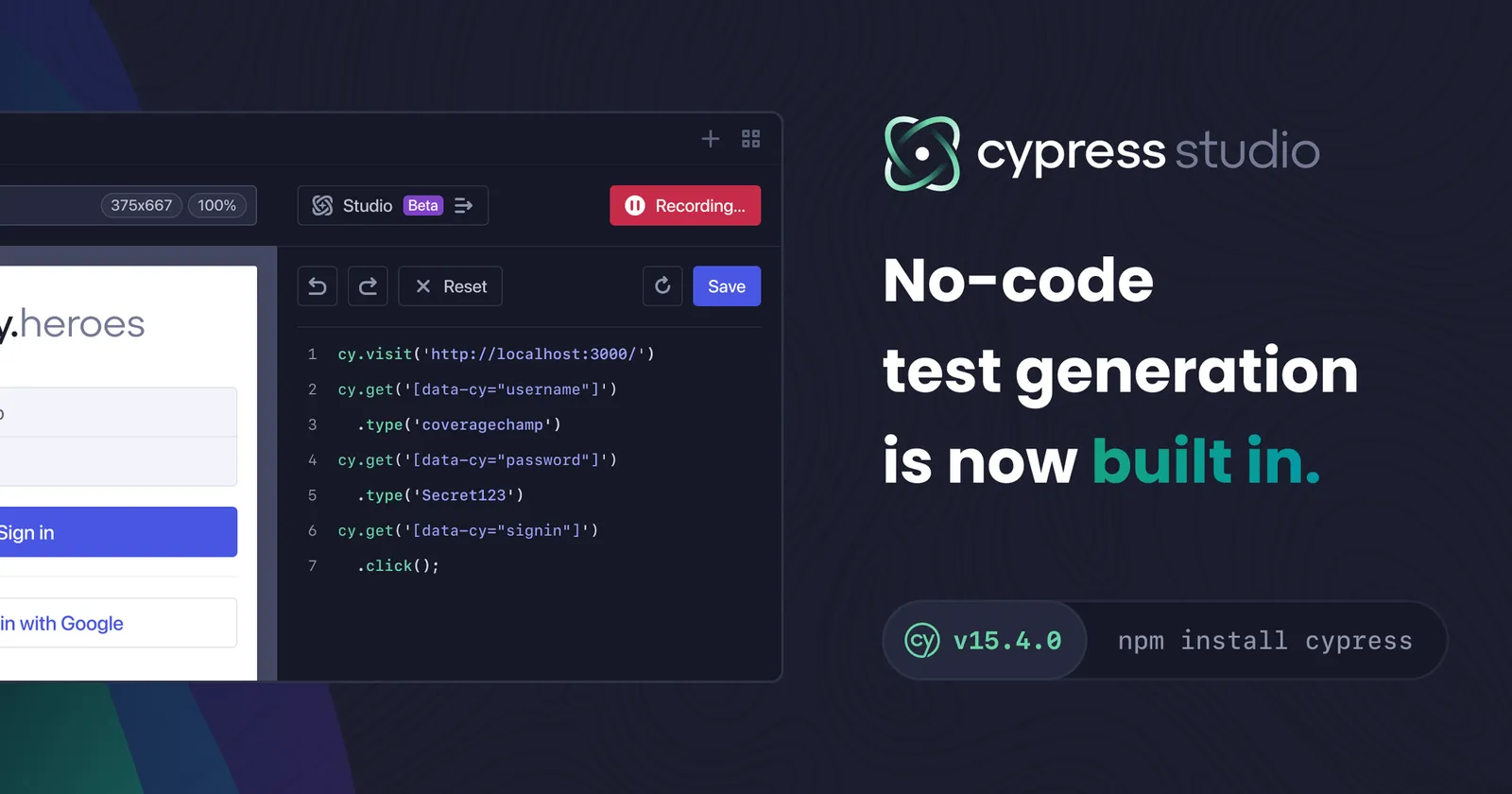We’re excited to announce that Cypress Studio is now available by default starting in Cypress 15.4.0. No configuration needed.
You no longer have to set the experimentalStudio flag. Just update to the latest version of Cypress and start recording your tests.
Studio is still in Beta, and we’d love your feedback as we continue to improve the experience and prepare for what’s next.
What is Cypress Studio?
Cypress Studio is Cypress’s no-code test creation tool that helps you build real, runnable tests by interacting with your app. That means you can:
- Record actions like clicking, typing, or navigating
- Add assertions by right-clicking on any element
- Edit test steps inline without leaving the Cypress App
It’s a fast, intuitive way to generate meaningful end-to-end tests and fine-tune them to fit your exact needs. Read the full docs.
Coming Soon: AI Test Generation in Cypress Studio
Cypress Studio will soon include AI-powered test suggestions into Studio to help you automatically generate smart assertions based on your actions.
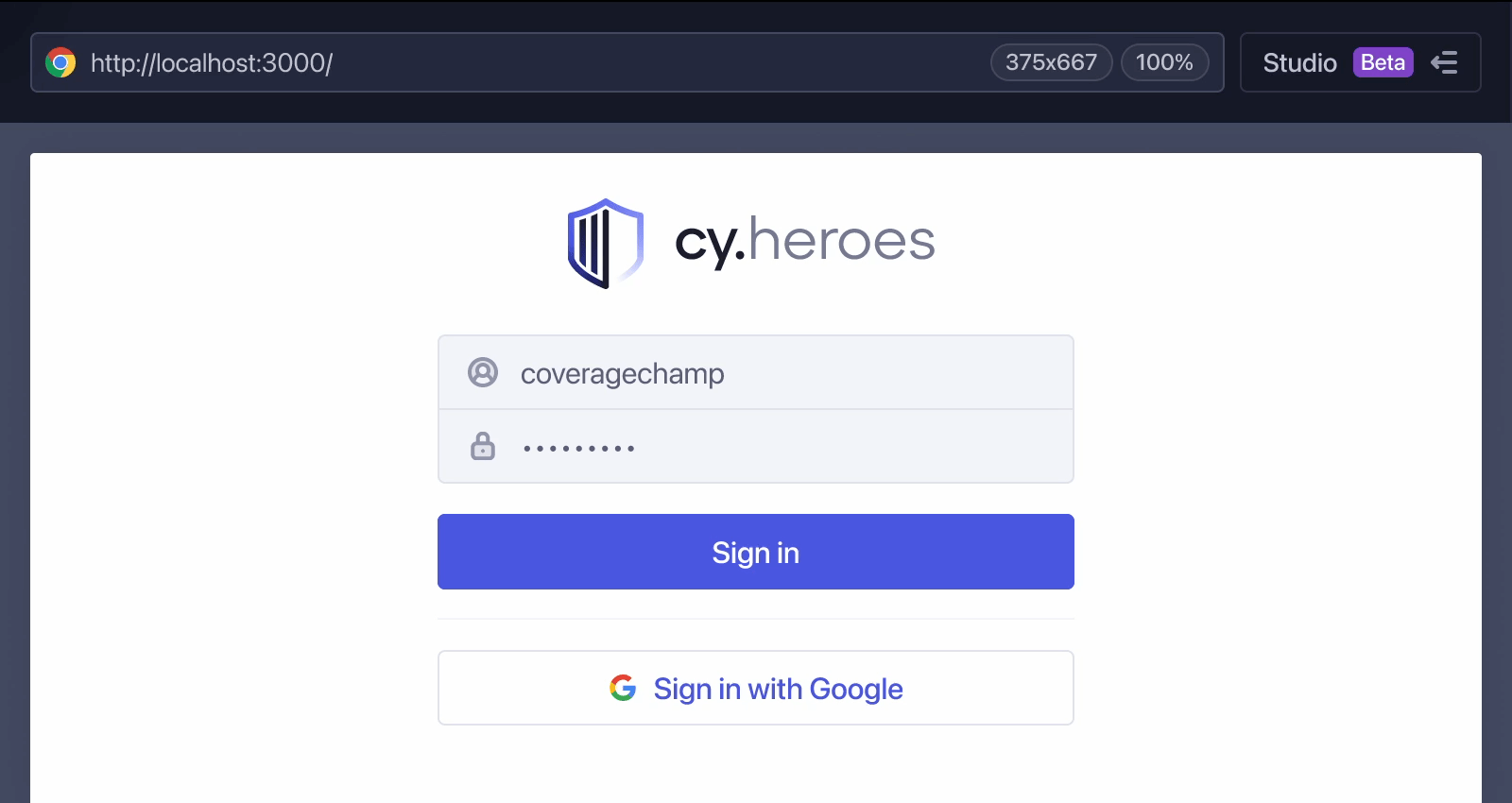
Studio AI will work within your app context, using Cypress’s built-in understanding of the DOM, test execution, and assertion behavior.
If you’re interested in the upcoming AI features, sign up here to stay in the loop.
Other Updates in Cypress 15.4.0
There are several other improvements in this release worth checking out:
- cy.prompt invitations are rolling out in 15.4.0. This feature allows users to generate tests from natural language prompts. It's currently gated behind a feature flag. Sign up here if you want access.
- An option is now available to 'Hide HTTP Requests' in the Cypress Command Log. This can be found in the new dropdown menu at the top of the Command Log.
- We added a new
--posix-exit-codesflag for thecypress runcommand. When used, Cypress will exit with code 1 if any tests fail, instead of the number of failed tests. - A new dropdown menu in the Command Log provides quick access to actions like Open in IDE, Add New Test (in Studio), and Auto-Scroll preferences.
- Studio’s test editing header now includes a Back button to ensure the Specs button continues to work for expanding or collapsing the specs panel.
- The Next button in stepping sessions (such as when using
cy.pause) now stays visible but disabled when no next command is available. This gives better feedback during debugging. - Electron, Chromium, and Node.js updated.